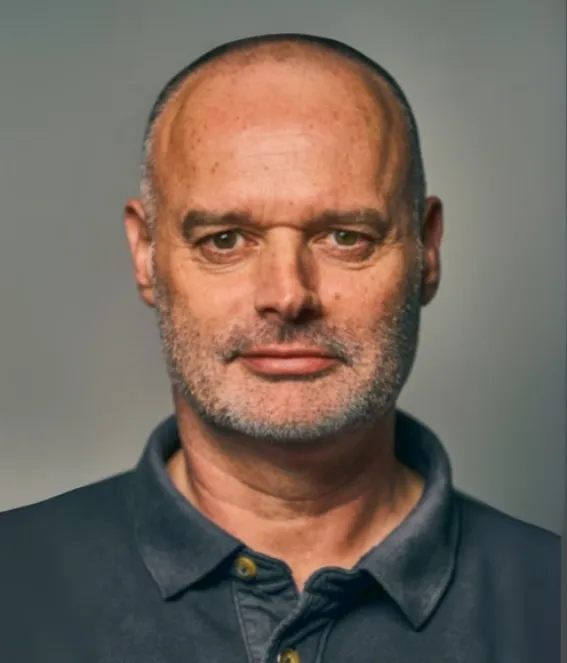Are you Ready to RISE?
Unlock your Full Potential
Drawing on a holistic view of performance, RISE gives professionals a competitive edge by strengthening how they think, respond, and perform under pressure.
Start your Journey
Cut through noise. Access trusted, experience‑led insight you can actually apply.
Everything you need to RISE
What's coming up in the next live sessions?
- Pressure as a Perfomance Advantage
- How to Make Your 2026 Habits Unbreakable
- Are you being R.E.A.L?
Master New Strategies, Live
Elevate your leadership with interactive group coaching sessions led by qualified expert coaches. Gain actionable insights and real-time feedback to conquer challenges and accelerate your career.
Forge Powerful Connections
Break free from professional isolation with our exclusive Leaders Network. Connect with ambitious peers for collaborative problem-solving and shared growth.
Unlock a library of Elite Wisdom
Access the curated Knowledge Hub, your arsenal of cutting-edge tools and frameworks. Transform information overload into actionable intelligence.
Access to Expert Coaches
Preferential member rates for individual coaching support from our expert team. Get personalised guidance for your specific challenges.
Your Path to High Performance
Learn from Experts
Access insights from experienced leaders and high performance coaches who have achieved exceptional results in their fields.
- Direct access to proven methodologies
- Real-world strategies from practitioners
Practice with Peers
Workshop strategies and tactics with other ambitious professionals, turning insights into actionable results.
- Collaborative environment for application
- Immediate, constructive feedback
Gain Competitive Edge
Apply proven strategies and tactics that give you the competitive advantage needed to excel in your career and life.
- Outperform through strategic application
- Achieve extraordinary results consistently
Experience our Live & Interactive Coaching Sessions
Gain your Competitive Edge
Apply proven strategies and tactics that give you the competitive advantage needed to excel in your career and life.
The RISE advantages
- Outperform Competitors Consistently
- Navigate Challenges with Confidence
- Achieve Extraordinary Results
How RISE transforms your performance:
Focused Decision-Making
Develop frameworks for making high-impact decisions with confidence, even in uncertain environments.
Mental Performance Optimisation
Master techniques to maintain focus, resilience, and clarity under pressure when others falter.
Accelerated Growth Trajectory
Implement systems that consistently drive progress and breakthrough results in your professional journey.
Meet the RISE Coaches
Who is RISE for?
Founders
Scale your leadership impact and lead your business with clarity and confidence.
C- Level Executives
Sharpen your strategic edge and navigate complex challenges with high performance.
VPs & Senior Leaders
Expand your influence, lead high-performing teams, and elevate your career trajectory.
Aspiring Leaders
Accelerate your leadership skills and gain the tools to thrive under pressure.
What's in every Membership?
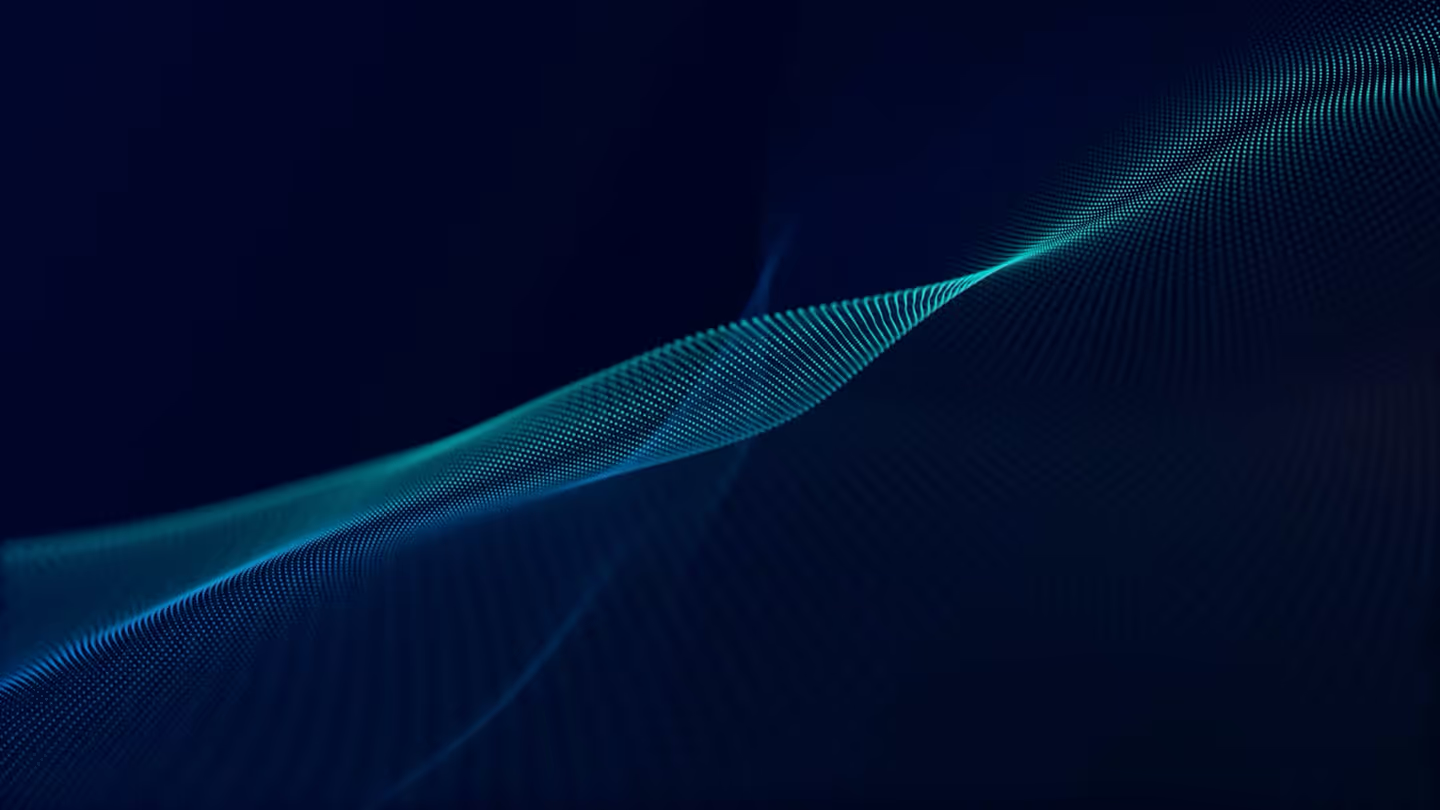
Discover our Recommended Products & Tools
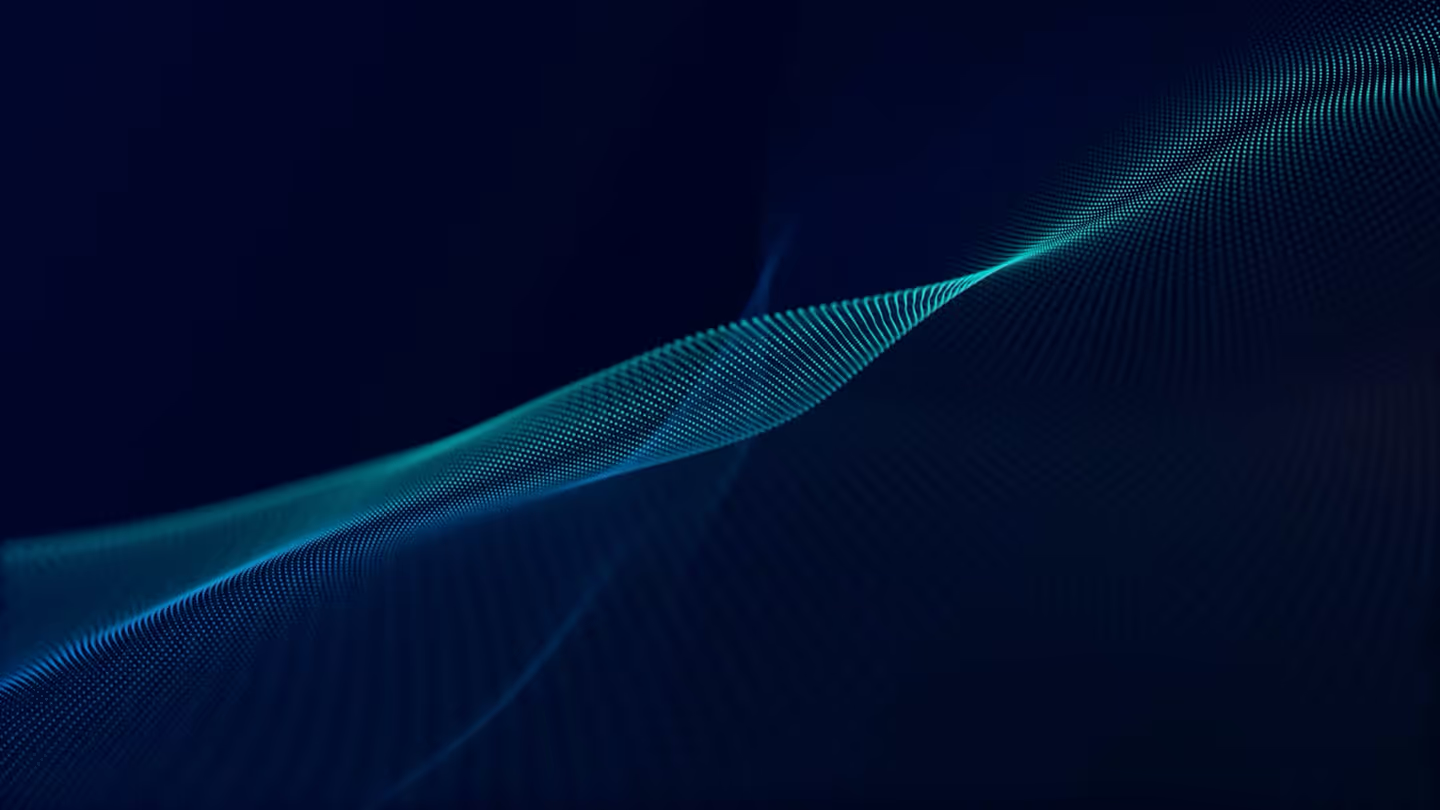
Discover our Experts' favourite products to elevate your performance. Each one recommended to inspire, challenge and fuel growth.

Live Sessions for Inspiration, Growth, and Connection

Learn from Expert Coaches and Experienced Leaders as you tackle real-world challenges and gain your competitive edge.
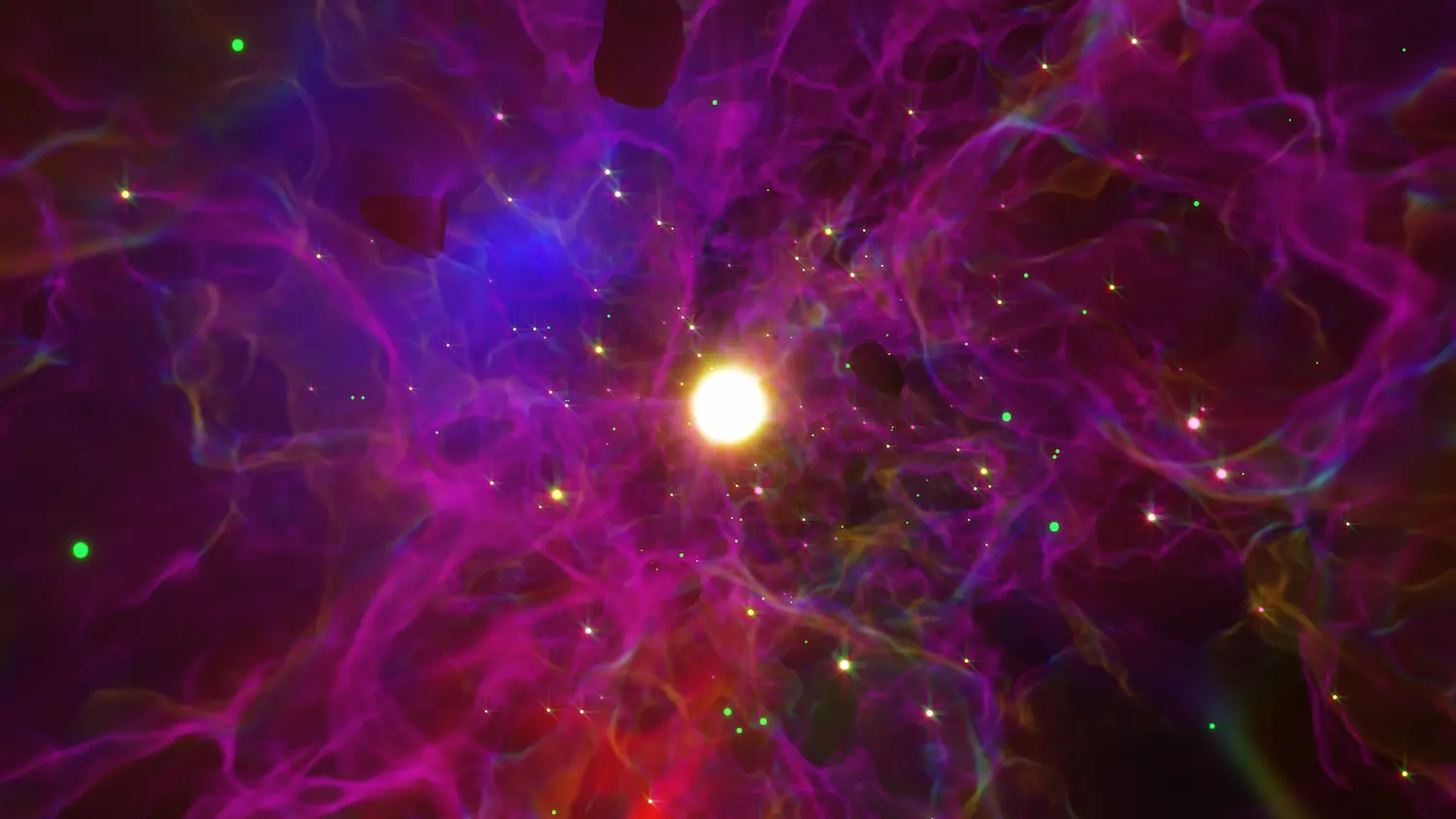
Explore the Knowledge Hub
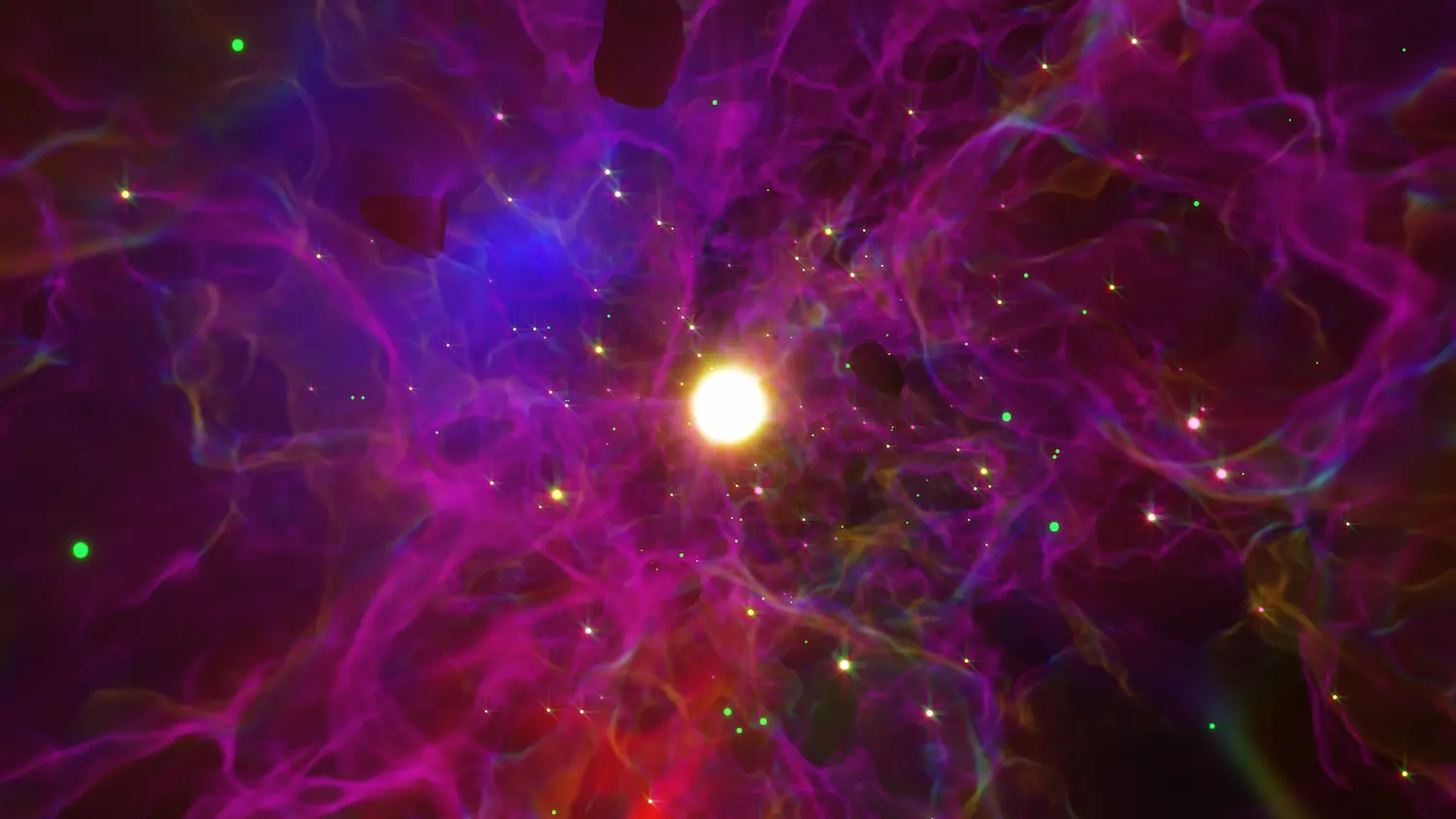
Cut through the noise with our actionable insights. Gain access to carefully curated cutting-edge tools and the latest high-performance strategies to help you stay ahead.

Connect to the RISE Leaders Network

Connect with high performance leaders across the globe and grow alongside a community of excellence.
Are you ready to RISE?
The journey to becoming a top performer, to gaining that undeniable competitive edge, is within reach. Stop navigating the complexities of leadership alone and start building the future you envision.
Frequently asked questions
If you’re ambitious, driven, and ready to take your performance to the next level, RISE membership is absolutely for you. RISE has been designed specifically for leaders and professionals who want to optimise their mind, body, and career.
- Aspiring Executives looking to build the resilience and skills needed to succeed under pressure.
- CEOs and VPs who are already performing at a high level but want access to cutting-edge strategies and expert insights to stay ahead.
- Mid-Level Managers who are eager to take the next step in their career by learning how to optimise their performance and gain a competitive edge.
- Executives struggling with burnout, seeking balance, resilience, and tools to help them regain control and perform at their peak.
Your RISE membership includes:
- One 90 minute live expert-led immersive workshop per month
- Priority access to Deepsky’s quarterly webinars, annual conference & exhibition
- On-demand knowledge hub offering an extensive collection of themed content, resources and guides
- Access to the exclusive RISE Leaders Member Network
- Preferential member rates for individual Deepsky Expert coaching support and advice
One-to-one access to RISE Coaches can be paid for in addition to your membership. We offer our members preferential rates and you can be contacted via the platform.
No, it’s a monthly rolling membership period. Cancel at any time with 30 days’ notice.
Via the member login page via your desktop or mobile.
You can sign up to RISE here >
To cancel your membership, please follow these steps:
- Log in to your account on the RISE platform.
- Navigate to manage account
- Find the subscription management option.
- Select “Cancel Membership” and follow the prompts to confirm your cancellation.
When you cancel, your membership will remain active until the end of the current billing cycle. This means you can continue to access all features and content until the next payment date.
Yes, simply log in to RISE and visit Sessions to book your workshop each month.











.png)
.png)